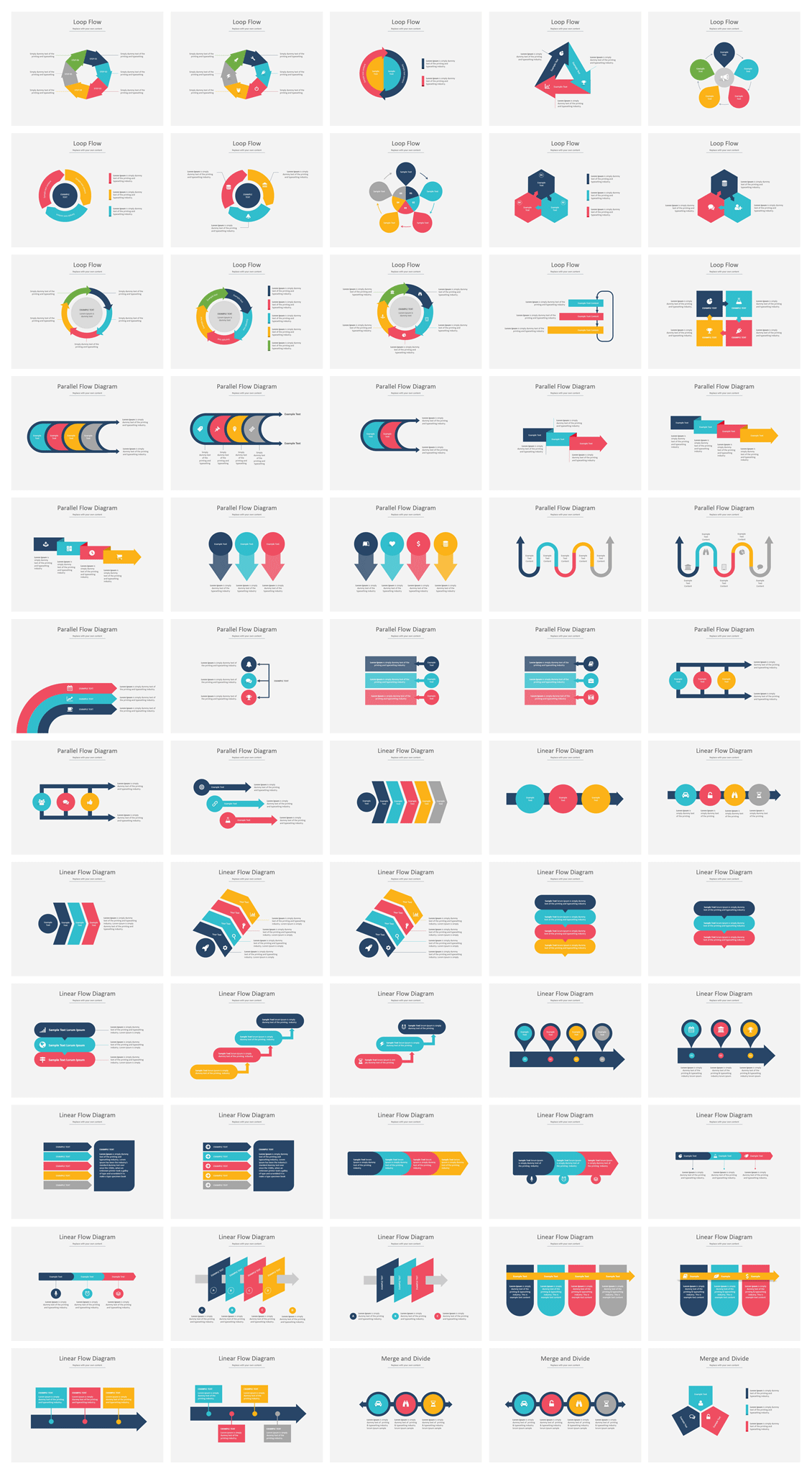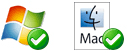Smart PowerPoint Diagram Templates – Say Goodbye to PowerPoint Bullet Points
Download 367 'Copy & Paste' PowerPoint diagrams to visually enhance your existing and new PowerPoint slides
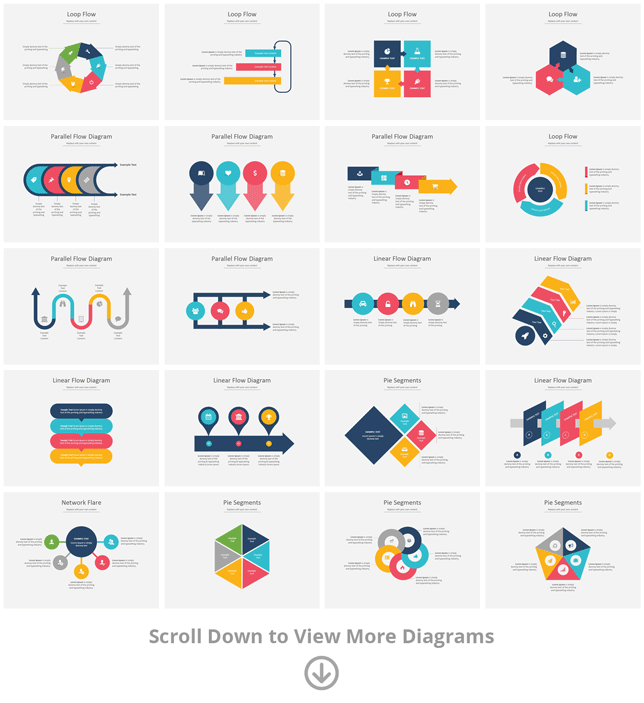
Please scroll down this page to view all diagrams.
The Most Comprehensive PowerPoint Diagram Pack
This PowerPoint diagram templates pack includes 367 ready to use PowerPoint SmartArt diagrams based on 140 unique diagram concepts inspired by Nancy Duarte’s Slidedocs.
Slidehelper ppt SmartArt diagrams will completely eliminate bullet points from your presentation slides and other PowerPoint made reports & documents.
Create flowcharts, workflow diagrams, network diagrams, Venn diagrams, timelines, circular process diagrams, or any other business concepts in seconds. Just copy & paste any PowerPoint SmartArt template and update text placeholders with your own contents.
Please scroll down to view more slides.
Automatic Color Change - Maintain the color consistency of your presentation slides
Simply copy and paste Slidehelper PowerPoint SmartArt templates into your ppt slides and the diagram colors will be changed automatically to match the rest of your presentation slides.
Unlimited Use - The only diagram pack you will ever need in your life
This is not a fixed design PowerPoint template intended for one-time use. Instead, you can use these diagrams in as many presentations as you create.
Lifetime FREE Updates - You receive new SmartArt diagram designs monthly
We are continuously updating this diagram pack adding new graphics. A new version is published at the end of each month. You get access to the updated versions for free.
Now you have a better way to visually present your ideas & content. Preview what you get with this beautifully designed PowerPoint SmartArt diagram templates pack below.